Grade Sheet
- GradeSheet
-
Student View
- Person Filter
- Personal Information
- Started Courses
- Completed Courses
- Additional/Remediation
- Student Checklist
- Certify Lessons
- Course Details
-
Lesson Details
-
Comments
- Schedule View
Reports
Load Performance
Messages
Training Review
Checklists
- New Checklists
- Assign Checklist
- Checklist Event Editor
-
Checklist Inquiry
TMS Documentation
- WTMS 1.17 Release
- WTMS 1.16 Release
- WTMS 1.15 Release
- WTMS 1.14 Release
- WTMS 1.13 Release
- WTMS 1.12 Release
-
WTMS 1.11 Release
- WTMS 1.10 Release
- WTMS 1.9 Release
- WTMS 1.8 Release
- WTMS 1.7 Release
- WTMS 1.6 Release
- WTMS 1.5 Release
- WTMS 1.4 Release
- WTMS 1.3 Release
- WTMS 1.2 Release
The available options when on the lesson details page depends on your permissions and the selected person and lesson. The options currently not available for the person/lesson combination will display differently as in the Certify option below. The available options will be more noticeable such as the UnGrade option. A description of each of these actions follows.
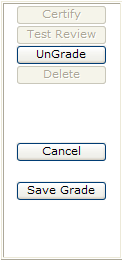 |
Certify - Only available on a lesson not yet graded. Indicates
that the student knows the material with no detailed performance kept.
Note that a Comment must be entered explaining the reason for the
Certify before selecting this option. Test Review - Not yet implemented. UnGrade - Only available on a lesson graded by you or if you have special permissions. This option discards all performance data for the lesson. A verification display appears explaining the consequences. You must then click the Confirm Ungrade before the action will occur. Delete - Only available on a remedial or additional lesson assigned by you that is not yet graded. This is normally used to remove lessons that were added by mistake. Cancel - Discards any pending changes that may have been entered and returns to the Gradesheet. Save Grade - Saves any changes that may have been made in the lesson performance. Note that before saving the grade the following conditions must have been met:
|