Grade Sheet
- GradeSheet
-
Student View
- Person Filter
- Personal Information
- Started Courses
- Completed Courses
- Additional/Remediation
- Student Checklist
- Certify Lessons
- Course Details
-
Lesson Details
-
Comments
- Schedule View
Reports
Load Performance
Messages
Training Review
Checklists
- New Checklists
- Assign Checklist
- Checklist Event Editor
-
Checklist Inquiry
TMS Documentation
- WTMS 1.17 Release
- WTMS 1.16 Release
- WTMS 1.15 Release
- WTMS 1.14 Release
- WTMS 1.13 Release
- WTMS 1.12 Release
-
WTMS 1.11 Release
- WTMS 1.10 Release
- WTMS 1.9 Release
- WTMS 1.8 Release
- WTMS 1.7 Release
- WTMS 1.6 Release
- WTMS 1.5 Release
- WTMS 1.4 Release
- WTMS 1.3 Release
- WTMS 1.2 Release
The Worksheet tab displays the objectives that are on the student's worksheet for the current course. The concept of a worksheet is to track those objectives that had sub-standard grades during an earlier lesson. This allows an instructor to concentrate on those areas to reinforce the training. Frequently, a lesson will be passed allowing a student to proceed in training while an objective needs more training. It may not be necessary for the entire lesson to be redone but can be addressed in the next lesson. Objectives that could not be completed due to unforeseen circumstances on an incomplete lesson are also added to the worksheet. Objectives remain on the worksheet until a grade meeting or exceeding the required objective grade is recorded. A course can not be completed with outstanding objectives on the worksheet. If the final lesson of a course is passed with worksheet objectives the student will go into a course halted status. At this point the instructor must ungrade and correct the lesson performance or assign a remediation or additional lesson to address the objectives.
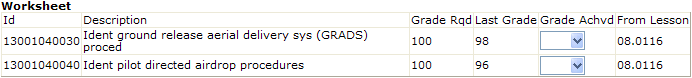
If the student has outstanding objectives on the worksheet it will be the first page displayed when the lesson details are selected. This is to alert the instructor and the student that there are areas needing attention in the lesson. This also acts as a reminder to the instructor that these should be graded if they were accomplished. The display above includes the lesson id for the lesson the objective came from and the grade achieved on the last lesson this objective was graded (Last Grade). This allows the instructor to review the write-ups on that lesson to better understand the student's weak areas.
The only changeable field on this display is the Grade Achieved for each worksheet objective. If the objective was performed by the student, the grade should be entered to reflect that performance.
NOTE: If the worksheet objective also exists in the current lesson the grade can be reflected on the Objectives tab. If the grade recorded there meets the requirements of the worksheet the objective will be removed from the worksheet.