Grade Sheet
- GradeSheet
-
Student View
- Person Filter
- Personal Information
- Started Courses
- Completed Courses
- Additional/Remediation
- Student Checklist
- Certify Lessons
- Course Details
-
Lesson Details
-
Comments
- Schedule View
Reports
Load Performance
Messages
Training Review
Checklists
- New Checklists
- Assign Checklist
- Checklist Event Editor
-
Checklist Inquiry
TMS Documentation
- WTMS 1.17 Release
- WTMS 1.16 Release
- WTMS 1.15 Release
- WTMS 1.14 Release
- WTMS 1.13 Release
- WTMS 1.12 Release
-
WTMS 1.11 Release
- WTMS 1.10 Release
- WTMS 1.9 Release
- WTMS 1.8 Release
- WTMS 1.7 Release
- WTMS 1.6 Release
- WTMS 1.5 Release
- WTMS 1.4 Release
- WTMS 1.3 Release
- WTMS 1.2 Release
You can easily assign a checklist, or multiple checklists to a student, or a group of students. Choose the student(s), choose the appropriate checklist(s) and click "Process".
You can force a re-assignment of a checklist by selecting "Override Assignment" before the checklists are assigned.
You cannot assign a checklist to yourself, and you need to have Assign permissions in order to assign checklists.
If you have too many names listed in the select person area, you can reduce the amount of names by choosing "ChangeSearch", and filtering the list to your specifications.
- Choose the student(s):
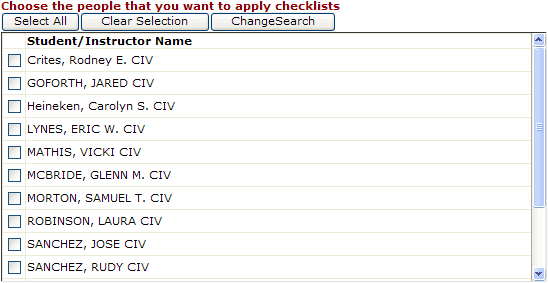
- Choose the checklist(s):
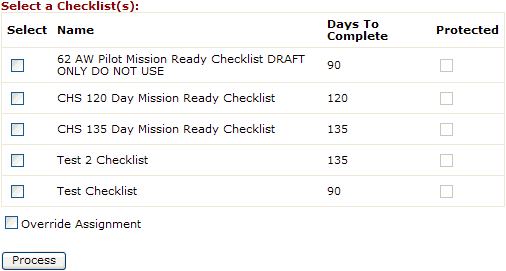
- Click "Process"