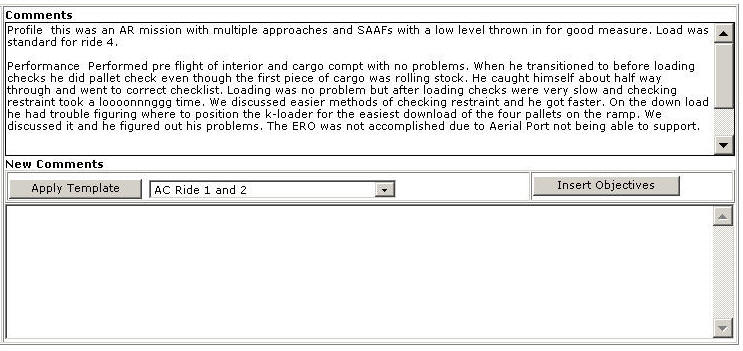Grade Sheet
- GradeSheet
-
Student View
- Person Filter
- Personal Information
- Started Courses
- Completed Courses
- Additional/Remediation
- Student Checklist
- Certify Lessons
- Course Details
-
Lesson Details
-
Comments
- Schedule View
Reports
Load Performance
Messages
Training Review
Checklists
- New Checklists
- Assign Checklist
- Checklist Event Editor
-
Checklist Inquiry
TMS Documentation
- WTMS 1.17 Release
- WTMS 1.16 Release
- WTMS 1.15 Release
- WTMS 1.14 Release
- WTMS 1.13 Release
- WTMS 1.12 Release
-
WTMS 1.11 Release
- WTMS 1.10 Release
- WTMS 1.9 Release
- WTMS 1.8 Release
- WTMS 1.7 Release
- WTMS 1.6 Release
- WTMS 1.5 Release
- WTMS 1.4 Release
- WTMS 1.3 Release
- WTMS 1.2 Release
The Comments tab allows the instructor to enter a free form write-up on the student's performance. A list of commonly used templates are provided to assist in standardizing the comment structure and to act as a reminder to the instructor of what should be noted. The Apply Template button will append the selected template to any comments already entered. The Insert Objectives tool is available that will append a summary of objective performance for all objectives with a non-standard grade thus requiring a write-up.
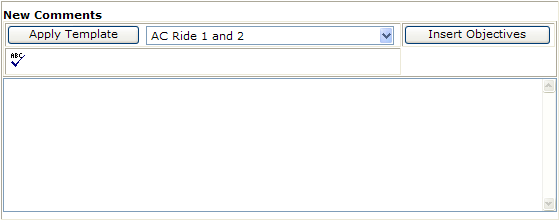
When a lesson has already been graded the comment will display as shown below. Here any comments already entered will be displayed. The New Comments section will be displayed if you have the proper permissions. This can be used to enter additional information. For example, a training officer may wish to add a note that a discussion was held with the student.