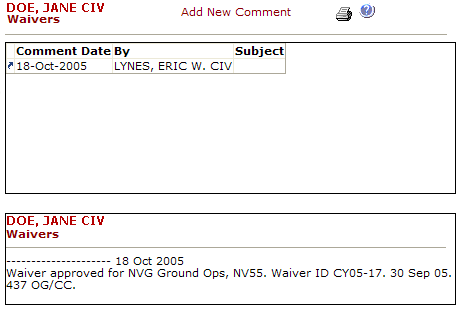Grade Sheet
- GradeSheet
-
Student View
- Person Filter
- Personal Information
- Started Courses
- Completed Courses
- Additional/Remediation
- Student Checklist
- Certify Lessons
- Course Details
-
Lesson Details
-
Comments
- Schedule View
Reports
Load Performance
Messages
Training Review
Checklists
- New Checklists
- Assign Checklist
- Checklist Event Editor
-
Checklist Inquiry
TMS Documentation
- WTMS 1.17 Release
- WTMS 1.16 Release
- WTMS 1.15 Release
- WTMS 1.14 Release
- WTMS 1.13 Release
- WTMS 1.12 Release
-
WTMS 1.11 Release
- WTMS 1.10 Release
- WTMS 1.9 Release
- WTMS 1.8 Release
- WTMS 1.7 Release
- WTMS 1.6 Release
- WTMS 1.5 Release
- WTMS 1.4 Release
- WTMS 1.3 Release
- WTMS 1.2 Release
Selecting one of the options under the Comments section will display the general comments of the selected type for the student. The comments of that type will display on the left of the screen as shown below. A summary for each comment is presented first followed by the details of each comment in the scroll box.
If you have the proper permissions, the "Add New Comment" link will be
displayed allowing the entry of a new comment of the type displayed.
Click the ![]() to view
the comment details.
to view
the comment details.
The Comment Details page can be used to display who has
reviewed the comment and also add additional notes if you have permission.
The ![]() icon can be clicked to generate a print out of the details of the
displayed comments.
icon can be clicked to generate a print out of the details of the
displayed comments.