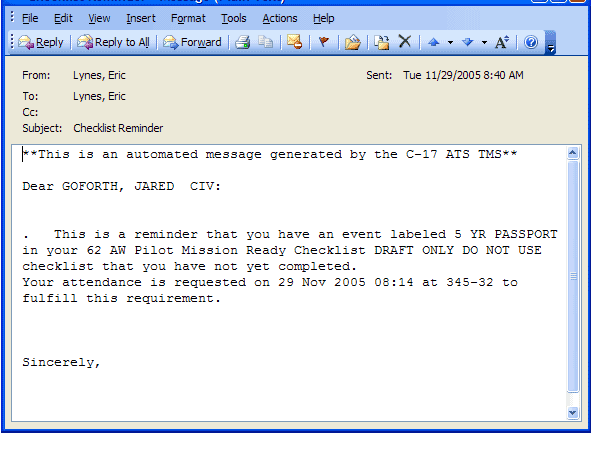Grade Sheet
- GradeSheet
-
Student View
- Person Filter
- Personal Information
- Started Courses
- Completed Courses
- Additional/Remediation
- Student Checklist
- Certify Lessons
- Course Details
-
Lesson Details
-
Comments
- Schedule View
Reports
Load Performance
Messages
Training Review
Checklists
- New Checklists
- Assign Checklist
- Checklist Event Editor
-
Checklist Inquiry
TMS Documentation
- WTMS 1.17 Release
- WTMS 1.16 Release
- WTMS 1.15 Release
- WTMS 1.14 Release
- WTMS 1.13 Release
- WTMS 1.12 Release
-
WTMS 1.11 Release
- WTMS 1.10 Release
- WTMS 1.9 Release
- WTMS 1.8 Release
- WTMS 1.7 Release
- WTMS 1.6 Release
- WTMS 1.5 Release
- WTMS 1.4 Release
- WTMS 1.3 Release
- WTMS 1.2 Release
Checklist Inquiry is a powerful tool designed to inform students of upcoming events that can complete items on their checklist.
Step 1: Select the events. For this sample, I selected the first event,
"5 YR PASSPORT".
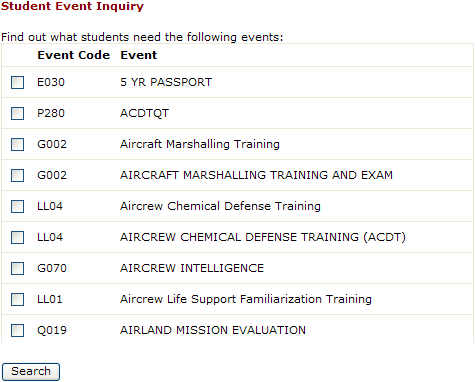
After you choose the event(s), click "Search". A list of students
meeting your criteria will appear:
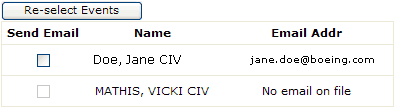
If the student does not have an email on file within TMS, you will not have
the option of sending them email.
Select the student(s) that you want to send the message to and set other
options:
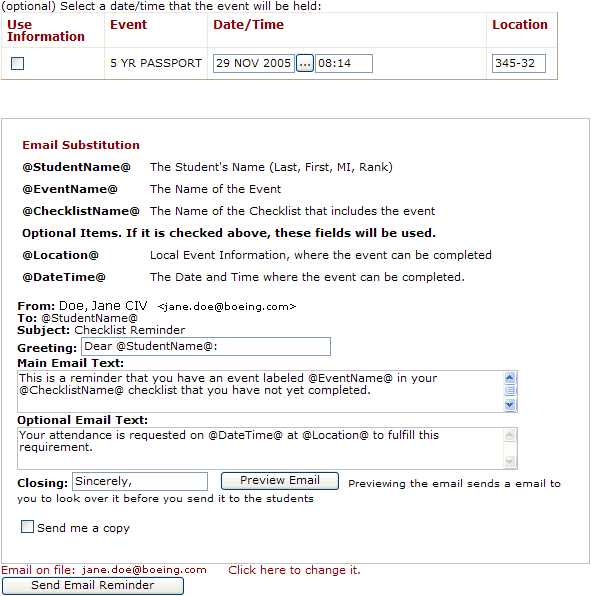
There are many options that you can set and customize to your preferences.
Email Substitution
You are able to customize the greeting, email text and closing to fit your
needs. The subject and From fields are not changeable. The
substitution parameters are not case sensitive, but require the @ at both ends
of the word to function properly. The default text is listed, but can be
changed to meet your needs. Your custom changes are NOT saved. (Possible
future enhancement)
You can add optional completion information in the email for one or more of your events that you searched for. In order to include the information about that particular event, you must check the box next to the event and include date, time and location information about the activity that will complete that requirement.
By clicking "Preview Email", you get a copy of the email to verify its
content and information before sending it the selected students.
CAUTION: If you select "Send me a copy", you will be included as
CC: on EACH outgoing email.
After you are satisfied with the email text, click "Send Email Reminder" to send the message.
Sample preview email based on the parameters listed in the picture above,
with the "Use Information" box checked: