Grade Sheet
- GradeSheet
-
Student View
- Person Filter
- Personal Information
- Started Courses
- Completed Courses
- Additional/Remediation
- Student Checklist
- Certify Lessons
- Course Details
-
Lesson Details
-
Comments
- Schedule View
Reports
Load Performance
Messages
Training Review
Checklists
- New Checklists
- Assign Checklist
- Checklist Event Editor
-
Checklist Inquiry
TMS Documentation
- WTMS 1.17 Release
- WTMS 1.16 Release
- WTMS 1.15 Release
- WTMS 1.14 Release
- WTMS 1.13 Release
- WTMS 1.12 Release
-
WTMS 1.11 Release
- WTMS 1.10 Release
- WTMS 1.9 Release
- WTMS 1.8 Release
- WTMS 1.7 Release
- WTMS 1.6 Release
- WTMS 1.5 Release
- WTMS 1.4 Release
- WTMS 1.3 Release
- WTMS 1.2 Release
| Selecting Started under Courses will display the list of courses the person is currently active in. Clicking on one of these courses will show the 5 most recently completed lessons and the next 10 lessons remaining in the course. Click on a completed or remaining lesson to open the Lesson Details page. This page allows you to view performance on a completed lesson. If you are an instructor, this page can also be used to grade, certify, or ungrade a lesson.
|
| The icons to the left of the
course display based on your permissions within the TMS. Their
actions are:
|
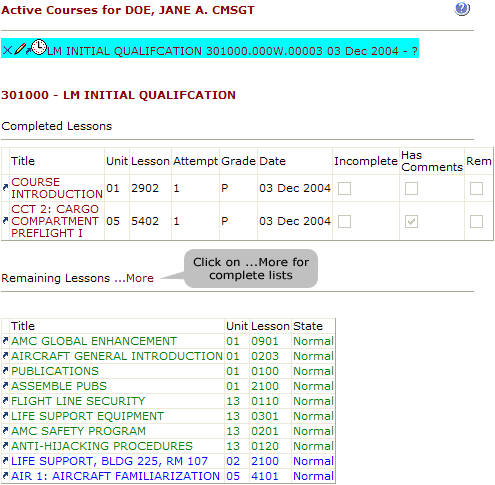 |