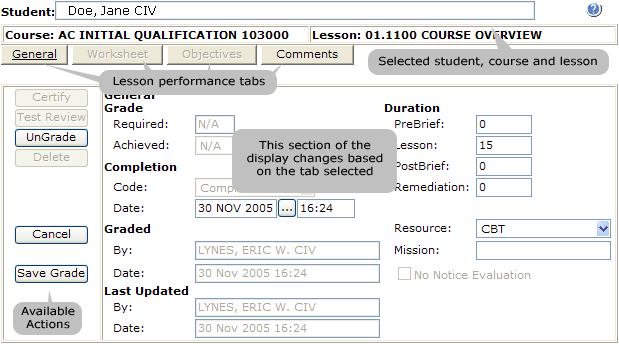Grade Sheet
- GradeSheet
-
Student View
- Person Filter
- Personal Information
- Started Courses
- Completed Courses
- Additional/Remediation
- Student Checklist
- Certify Lessons
- Course Details
-
Lesson Details
-
Comments
- Schedule View
Reports
Load Performance
Messages
Training Review
Checklists
- New Checklists
- Assign Checklist
- Checklist Event Editor
-
Checklist Inquiry
TMS Documentation
- WTMS 1.17 Release
- WTMS 1.16 Release
- WTMS 1.15 Release
- WTMS 1.14 Release
- WTMS 1.13 Release
- WTMS 1.12 Release
-
WTMS 1.11 Release
- WTMS 1.10 Release
- WTMS 1.9 Release
- WTMS 1.8 Release
- WTMS 1.7 Release
- WTMS 1.6 Release
- WTMS 1.5 Release
- WTMS 1.4 Release
- WTMS 1.3 Release
- WTMS 1.2 Release
This page displays the detailed performance information for a lesson when the lesson has already been graded. An instructor also uses this page to document student performance on a particular lesson. This includes the overall lesson grade, individual objective grades, and any additional comments or write-ups the instructor wishes to enter.
The details of lesson performance are included in four different pages selected by the buttons on the top of the display. The currently displayed tab is indicated by the underlined text on the button. These are:
- General - overall lesson information.
- Worksheet - outstanding objectives graded substandard on an earlier lesson.
- Objectives - training objectives defined for the lesson.
- Comments - instructor write-ups about the lesson and performance.
The display includes the possible actions that can be performed on the left hand side. The actions displayed and enabled will change based on your permissions and the person and lesson selected. For example, you can not Certify an already completed lesson and can not UnGrade an incomplete lesson.