Grade Sheet
- GradeSheet
-
Student View
- Person Filter
- Personal Information
- Started Courses
- Completed Courses
- Additional/Remediation
- Student Checklist
- Certify Lessons
- Course Details
-
Lesson Details
-
Comments
- Schedule View
Reports
Load Performance
Messages
Training Review
Checklists
- New Checklists
- Assign Checklist
- Checklist Event Editor
-
Checklist Inquiry
TMS Documentation
- WTMS 1.17 Release
- WTMS 1.16 Release
- WTMS 1.15 Release
- WTMS 1.14 Release
- WTMS 1.13 Release
- WTMS 1.12 Release
-
WTMS 1.11 Release
- WTMS 1.10 Release
- WTMS 1.9 Release
- WTMS 1.8 Release
- WTMS 1.7 Release
- WTMS 1.6 Release
- WTMS 1.5 Release
- WTMS 1.4 Release
- WTMS 1.3 Release
- WTMS 1.2 Release
Checklist Administration allows for the creation, editing, assigning and querying of checklists.
The Checklist Administration page shows what checklists have been previously created and the options you can take on them.
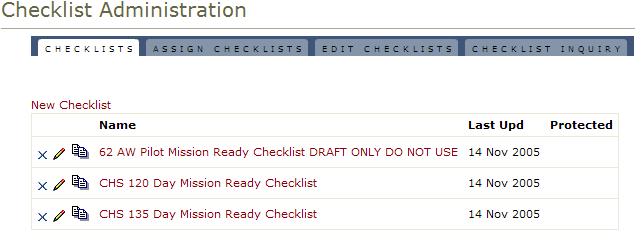
Click "New Checklist" to create a new checklist
Click ![]() to
delete a checklist. CAUTION: This change cannot be undone. It
will NOT remove the checklist from the student if it has already been
assigned to them. This option is based on your permissions.
to
delete a checklist. CAUTION: This change cannot be undone. It
will NOT remove the checklist from the student if it has already been
assigned to them. This option is based on your permissions.
Click the pencil
![]() , or the name of
the checklist, to edit the checklist.
, or the name of
the checklist, to edit the checklist.
Click ![]() to copy the contents of the checklist into a new checklist, for you to modify
for your use. If you copy a protected checklist, the events will still
protected even if the new checklist is not.
to copy the contents of the checklist into a new checklist, for you to modify
for your use. If you copy a protected checklist, the events will still
protected even if the new checklist is not.
If the checklist is protected (
![]() ), it is
designated as an HQ-AMC list, and can only be modified by HQ-AMC personnel.
It can be copied for use by non-AMC personnel.
), it is
designated as an HQ-AMC list, and can only be modified by HQ-AMC personnel.
It can be copied for use by non-AMC personnel.