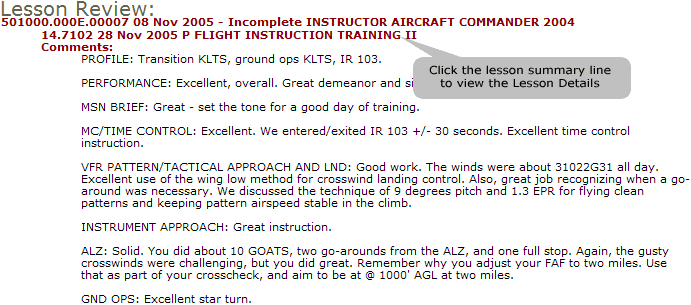Grade Sheet
- GradeSheet
-
Student View
- Person Filter
- Personal Information
- Started Courses
- Completed Courses
- Additional/Remediation
- Student Checklist
- Certify Lessons
- Course Details
-
Lesson Details
-
Comments
- Schedule View
Reports
Load Performance
Messages
Training Review
Checklists
- New Checklists
- Assign Checklist
- Checklist Event Editor
-
Checklist Inquiry
TMS Documentation
- WTMS 1.17 Release
- WTMS 1.16 Release
- WTMS 1.15 Release
- WTMS 1.14 Release
- WTMS 1.13 Release
- WTMS 1.12 Release
-
WTMS 1.11 Release
- WTMS 1.10 Release
- WTMS 1.9 Release
- WTMS 1.8 Release
- WTMS 1.7 Release
- WTMS 1.6 Release
- WTMS 1.5 Release
- WTMS 1.4 Release
- WTMS 1.3 Release
- WTMS 1.2 Release
This page displays the training found for an individual that meets the requested criteria. The New Comment section will display the default comment (if entered) from the main Training Review page. This can be modified for the individual being reviewed. The buttons on the left control the actions to take. If a comment was entered you can use the Save/Previous or Save/Next buttons. These will save the comment entered and move to the Previous or Next person in the review list. Selecting the Previous or Next button will move to the Previous or Next person in the review list ignoring the default or any modifications to the comment. These buttons allow you to start at the top of the review list and easily cycle through the list of records needing review. A record documenting your review is saved in the TMS for each of the displayed training records.
The Print Version button can be used to display a printer friendly format of the training records in a new window. This can be printed using your browsers print option without the new comment box or any of the buttons cluttering the printout. Close causes this window to be closed.
Under the New Comment area the general comments are displayed (if selected) under the Comment Review heading. Each comment meeting the review criteria is given along with the list of reviewers if that option is chosen. Click on the comment header line will open the comment details page for that comment. If the Comment Review heading is displayed but no comments are listed then then individual did not have any comments meeting the selection criteria.
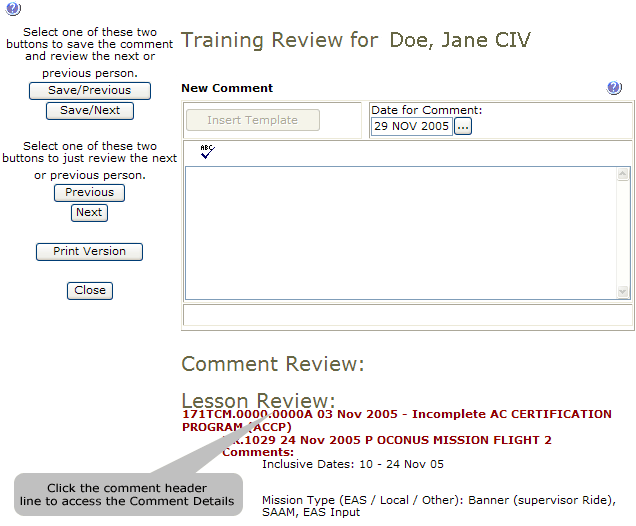
Below the Comment Review area all lessons meeting the selection criteria are displayed under the Lesson Review heading. Each course is identified with a summary line showing the course status (the line starting with 35300W in the example below). Beneath the course is a summary line for each lesson that includes the lesson id and title along with the grade achieved and the date completed similar to the Gradesheet lesson summary (the line starting with 05.5501 below). Clicking this line will open the Lesson Details showing all information regarding the lesson. Any instructor comments associated with the lesson are displayed and, if selected, the individual lesson objectives and the grade for them. Finally, if the Include Reviewers box was checked, the list of all personnel reviewing the lesson is displayed along with the date of each review.