Grade Sheet
- GradeSheet
-
Student View
- Person Filter
- Personal Information
- Started Courses
- Completed Courses
- Additional/Remediation
- Student Checklist
- Certify Lessons
- Course Details
-
Lesson Details
-
Comments
- Schedule View
Reports
Load Performance
Messages
Training Review
Checklists
- New Checklists
- Assign Checklist
- Checklist Event Editor
-
Checklist Inquiry
TMS Documentation
- WTMS 1.17 Release
- WTMS 1.16 Release
- WTMS 1.15 Release
- WTMS 1.14 Release
- WTMS 1.13 Release
- WTMS 1.12 Release
-
WTMS 1.11 Release
- WTMS 1.10 Release
- WTMS 1.9 Release
- WTMS 1.8 Release
- WTMS 1.7 Release
- WTMS 1.6 Release
- WTMS 1.5 Release
- WTMS 1.4 Release
- WTMS 1.3 Release
- WTMS 1.2 Release
The Training Review tab provides a convenient mechanism to quickly review training records. The selection page shown below allows you to define what records should be reviewed. These options are remembered within the TMS as your review preferences when you again return to the review page. You can also save multiple versions of your preferences and email settings. Training Review also facilitates entry of a default write-up (general comment). This can be easily saved or customized and then saved as you perform the individual review. A record of your review is entered for all training records displayed for an individual.
When you have selected the options for the training you wish to review click on the Start Review button. This displays the list of people who have training meeting the criteria you selected on the Review List page. Any of the names can then be clicked to get the Review Display for that individual. You may also just save your settings and email reminder by selecting the Save Only button. Clicking the Save & Start button saves your settings and email reminder and immediately performs a review.
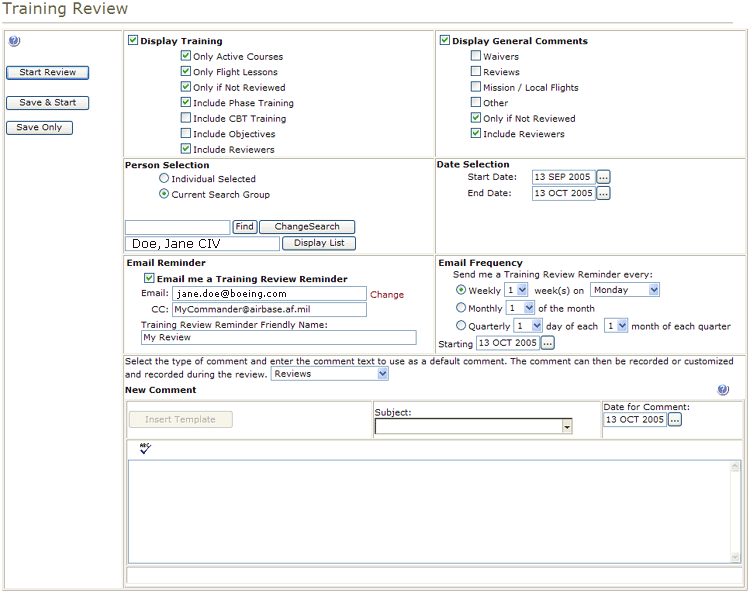
Display Training
When this box is checked, the review will include information entered into the TMS on lesson performance based on the following options:
- Only Active Courses - Displays lesson performance for any course that has been started but not yet completed. Completed and needed courses are not displayed.
- Only Flight Lessons - Displays only those lessons that are identified as a flight lesson.
- Only if Not Reviewed - Includes the lesson only if the current user had not previously reviewed the lesson. Checking this box lets you review the records you have not yet reviewed. When not checked, displays all records whether you have previously reviewed them or not.
- Include Phase Training - When not checked, only initial qualification and upgrade courses are shown. When checked, phase training is also shown.
- Include CBT Training - Normally the lesson performance on CBT lessons are not displayed. Checking this box includes CBT lessons.
- Include Objectives - When this box is checked each objective for the lesson is displayed along with the grade that is required and that obtained. When not checked the objective information is not displayed.
- Include Reviewers - Checking this box causes the display to also list all personnel that have reviewed the training records and when the review was performed.
Display General Comments
Checking this box will include the general comments in the training review. You can check the individual types of comments to include. The comment types you can select are Waivers, Reviews, Mission / Local Flights (sortie write-ups), and Other. Checking only the Waivers box will display only the Waivers entered into the TMS. Similar to the above, you can also limit the display to those you have not reviewed by checking the Only if Not Reviewed box and display all reviewers by checking the Include Reviewers box.
Person Selection
This area is used to select the person or a group of people you wish to review. To review the training for a single person select the Individual Selected option and find the person in the person filter you wish to review. Selecting the Current Search Group option enables you to review the training for all personnel in the current person filter settings. More information on how to use the person filter to select an individual or group of people is available here.
Date Selection
During normal reviews you do not care about the training completed years ago. The start and end date define a range of time that you wish to review. Note that these dates are applied to the last modified date of a training record not the date the training was said to be completed. If you wish to see all training for an individual or group, simply change the start date to a year significantly in the past. Note that the dates you enter are stored as the difference from the current date. The next time Training Review is displayed these differences are applied to the then current date. Thus if you setup the start date to be the 31 days ago and the end date to be the current date you will see 01 Aug - 01 Sep on September 1st and 31 Aug - 01 Oct on October 1st.
Email Reminder and Frequency
The Email Reminder is used to request that an email be sent to remind you of the review. The reminder is sent to the email address on record for you but you can also send CC's to additional addresses. If more than one email address is entered in the CC box, they should be separated by a semi-colon(;). The Training Review Reminder Friendly Name is the name you assign to this reminder. Once saved, it can be used to identify the different reminders you may have to select it for modification or deletion. You might, for example, setup one review to be performed weekly that includes all write-ups that you haven't yet reviewed. Another review might be for all active training.
The Email Frequency area is used to identify how often and when a reminder is sent. Selecting the Weekly option allows you to receive the reminder every week on a given day of the week. You can also select to receive the reminder every second, third, or fourth week. The Monthly option allows you to specify the day of the month to be notified. Similarly, the Quarterly option allows you to specify the day of the month and the month in the quarter. In all cases you can also specify the date the settings will take effect.
When the date for the reminder comes up you will be sent an email reminding you of the need to do a training review. The email will include a link to perform the review and the list of names needing review. If the list of names is extensive only the first few names will be listed. When you click the link in the email you will be prompted to logon and brought immediately to the Training Review page. The selected review will be setup based on your saved parameters. You can now simply select the Start Review button to begin the review. You can also adjust these settings or enter a default comment if desired before starting review.