Grade Sheet
- GradeSheet
-
Student View
- Person Filter
- Personal Information
- Started Courses
- Completed Courses
- Additional/Remediation
- Student Checklist
- Certify Lessons
- Course Details
-
Lesson Details
-
Comments
- Schedule View
Reports
Load Performance
Messages
Training Review
Checklists
- New Checklists
- Assign Checklist
- Checklist Event Editor
-
Checklist Inquiry
TMS Documentation
- WTMS 1.17 Release
- WTMS 1.16 Release
- WTMS 1.15 Release
- WTMS 1.14 Release
- WTMS 1.13 Release
- WTMS 1.12 Release
-
WTMS 1.11 Release
- WTMS 1.10 Release
- WTMS 1.9 Release
- WTMS 1.8 Release
- WTMS 1.7 Release
- WTMS 1.6 Release
- WTMS 1.5 Release
- WTMS 1.4 Release
- WTMS 1.3 Release
- WTMS 1.2 Release
Calendar Help
The Calendar tab supports the display of various calendars consisting of events in a monthly calendar format by default with several other formats available. Each calendar has its own color scheme and display icon for events in that calendar. The dropdown calendar list can be used to display events from all calendars or from the single calendar selected. The default is all events from all calendars you are allowed to view. The default calendar view is shown below.
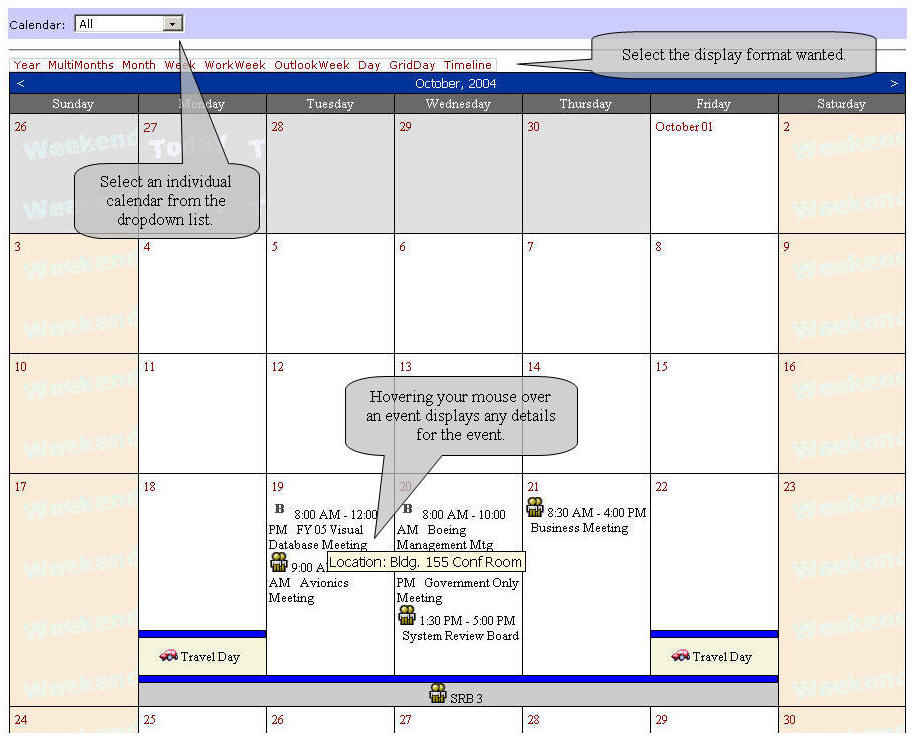
Changing the dropdown list to an individual calendar displays only the events for that calendar. For example, selecting the "Travel" calendar from the list would display only the "Travel Day" events on days 18 and 22. The format can be changed by clicking on one of the format options of Year, MultiMonths, Month, etc. The < and > symbols in the upper left of the display can be used to page forward or backward through the calendar. Allowing you mouse to hover over the event will display a popup box with any detailed information entered for that event.
Managing a Calendar
Each calendar can have one or more people assigned who can edit the calendar. If you are one of these assigned people the calendar display will change to allow you to manage the calendar as shown below.
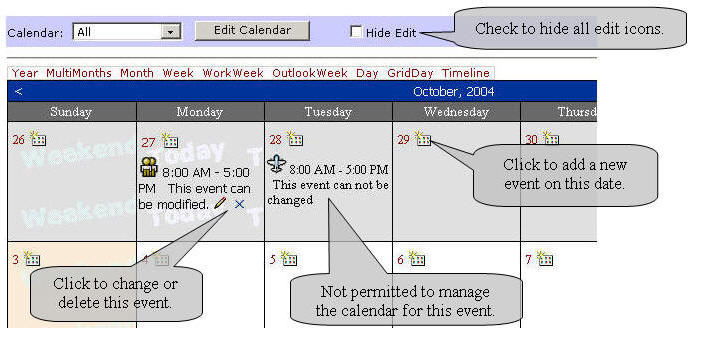
Clicking on the Edit Calendar button will open a page allowing you to set information about the calendar. See the Calendar help for more information. The Hide Edit check box will hide all edit buttons and icons to help reduce the clutter for viewing and for a cleaner print of the calendar. Individual events can be added, deleted or changed as shown above. See the Calendar Event help for more information on defining an event.